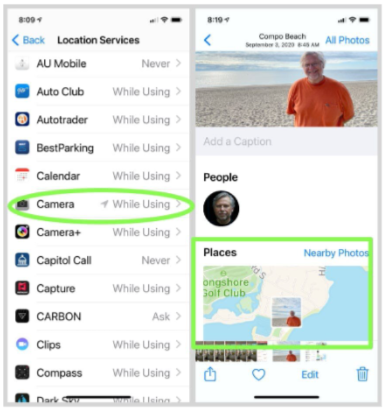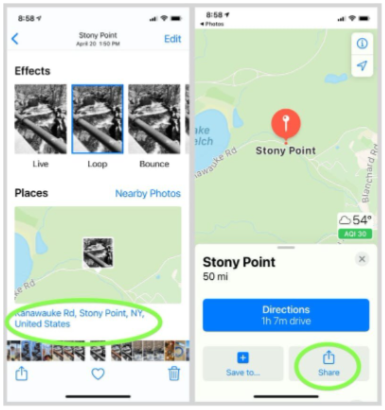”You go past the 3rd stoplight, take the next left, in a mile or so you’ll see an old fruit stand . . .”
Back in the day, before Garmin suctioned GPS pods to every windshield, getting directions to obscure locations was often an exercise in oral history, not unlike The Moth but far less entertaining. Maps weren’t that detailed and if you wanted anyplace with less than State Park status or a post office, it likely wasn’t marked anyway. For outdoorsy types, a detailed guide book , local knowledge, or blind luck were the options available. Half of us were willing to stop and ask directions and half weren’t.
You know?
These days, you can find GPS coordinates for pretty much everything down to a parking space, but for a dash of extra cool, you can share that obscure location directly with your friends, thanks to Apple Photos.
First, check your location settings by opening Settings > Privacy > Location Services > Camera and set it to use Location Services While Using. That tells the iPhone to include your location in the photo data whenever you take a picture. Whether you share that is something else, but it’s in the photo if you want it.
You can verify that by taking a photo, opening it up to full screen view, and then sliding it up to reveal the Caption field and a map. If you don’t see a map location then check your location settings again. This is for the Camera App; not Photos.
Then, let’s say that you took a nice family hike starting at an unmarked roadside trailhead. Maybe special beach access. Or an amazing jeweler in a huge outdoor art fair (remember those?). Anything you took a photo of. You share the photos with someone and they say the magic words, “Where is that?”
And here’s what you do:
1. Slide up the photo to reveal the Location map.
2. Tap the Location NAME underneath the photo.
3. The Location will open in Maps.
4. Choose the Share button to send.
Your friend will receive a link to the Map coordinates of the photo that opens in Apple Maps for them too.
Directions Sharing for the new millennium.
The Moth is optional.