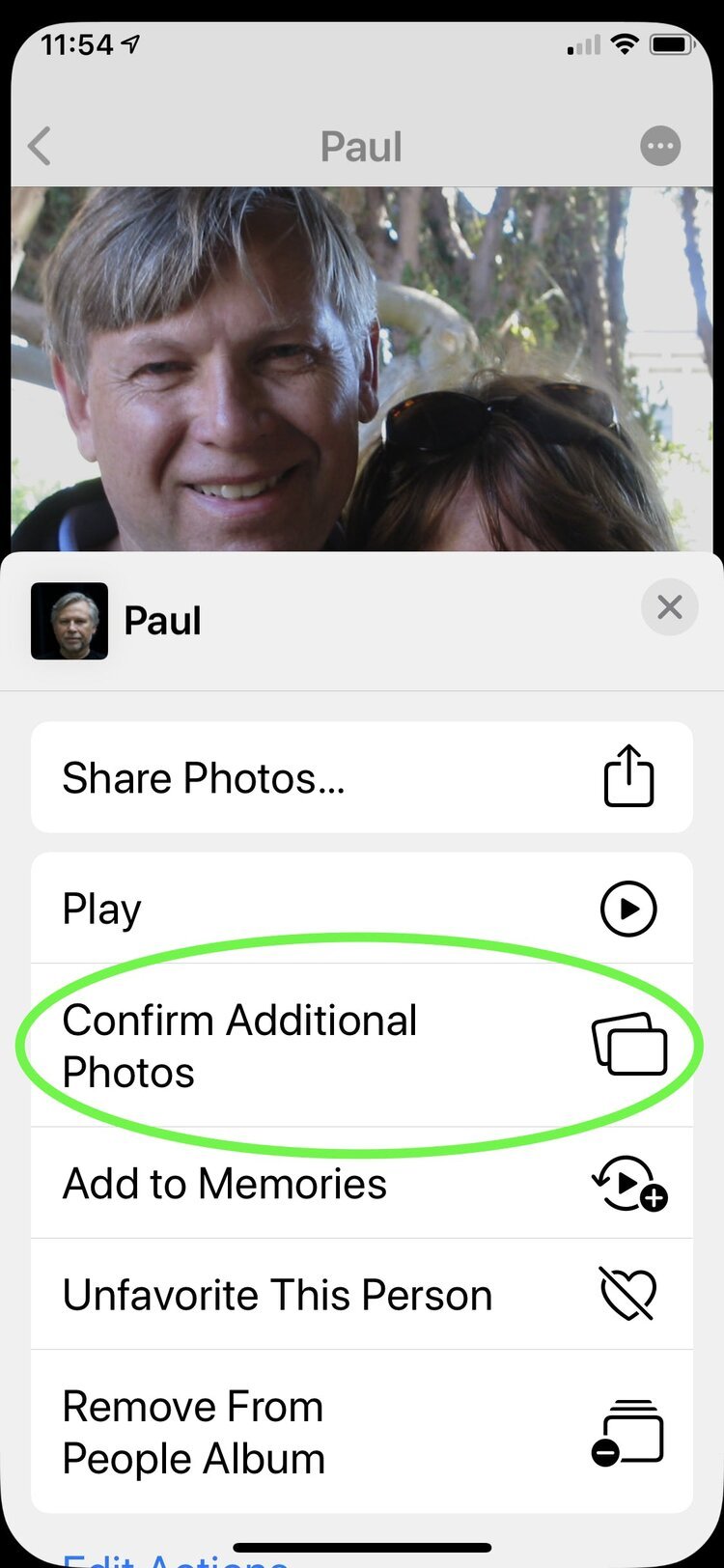Quick and Easy People Tagging in Photos on Your iPhone
"Have your people talk to my people . . ."
Click on the ellipsis (3 dots) icon to manage People actions
One of the coolest features of Apple Photos is the People tab that uses face recognition to create personalized collections of our lives and the people we know. Family, friends, colleagues, that old boyfriend, a favorite teacher. Now, more than ever, we want to celebrate our community and remember those who have shared our journey for an hour or for decades.
Face recognition has become amazingly good in the last update of Apple Photos to the point that I'm getting accurate recognition for my boys as toddlers and even profile shots. What's especially cool is that the People scanning now syncs across iCloud to all devices so that you can keep it going wherever you are and it shows up correctly everywhere.
On your iPhone, just pull up a person and click on the ellipsis (above) to launch the People options. You get there by touching Albums > People & Places.
After you choose a person to view, the ellipsis opens up a new dialogue with a choice to Confirm Additional Photos.
This will launch choices to add to the existing collection of photos for that person and prompt you to confirm yes or no with each one. Every time you do this it improves the artifical intelligence and will ensure that all that person's pictures are included in their People collection. Then when you do a search on "Sam's birthdays" or "Aunt Susan" you'll get a more complete album of the photos you ask for.
This is a great exercise to launch when you have a few moments because it takes several rounds to identify all the pictures for each person. Keep at it until you consistently get the message that "There don't appear to be any additional photos . . ." and move on to someone else.