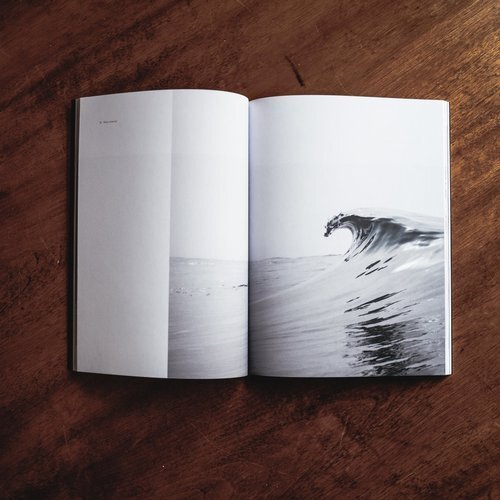What's New with Photos Projects?
If you tried to make an Apple photobook as a holiday gift or a New Year’s look back at 2018, you will have found that Apple photobooks are no more. On October 1st, 2018, after a 16 year run, Apple got out of the printing business.
At first glance, the change was just one more reason to throw up our hands in disbelief at how Apple randomly chooses to make us raving fans about some product or service and then shutters it. Floppy discs? iPhoto? The switch from 30 pin sync cables to Lightning? And my personal favorite blunder, abandoning Aperture.
And yet, looked at another way, Apple exiting the print services business is really, really smart. And it offers us Photos users a much bigger sandbox to play in.
When Apple introduced iPhoto in 2002, the company brought photobook design and printing to the desktop. No more pasting 4x6 prints into scrapbooks or working with a full-service printer to make books for gifts, travel and family events. iPhoto let you gather a collection of pictures right in your iPhoto library and build a book project. It was a simple matter to choose from several book templates and sizes, add your photos to the layouts, and order your books from Apple right within the app, not to mention prints, calendars and cards.
Commonplace today, Apple photobooks were groundbreaking at the time, coming 2 years before Facebook, Flickr and the multitude of photo sharing services we have today. True to their promise, Apple made creative projects accessible to everyone and demonstrated a new, convenient, digital way to produce them that effectively bridged the gap between digital photography and the familiar analog products like wall prints.
But over the years, other services have taken that workflow and moved it far beyond what Apple could support and deliver. Think Shutterfly and Artifact Uprising. Blurb has become a self publishing photobook powerhouse. And Mint will take your picture and print everything from foil embossed greeting cards to wallpaper.
Truth be told, even some of the Photos Project creation was getting tired and confusing; it just hadn’t kept up with Apple’s overall user experience and felt oddly out of step. The photobook builder was particularly complex and multi-layered compared to many of the 3rd party bookmaking apps.
Furthermore, while no one was looking, Apple has made its “walled garden” content management a lot less exclusive; lowering the hedge and adding a few gates, as it were. Now, when you visit an online service that wants you to upload photos, the Finder window offers up a photo navigator at the very bottom of the sidebar so you can access all the pictures inside of Photos libraries without the extra step of an export. You can also access any other photo editing software on your Mac to make changes to a picture, then save it right back to Photos as a non-destructive edit. Nifty.
So with the release of macOS Mojave and Photos 4.0, Apple followed a similar path and opened up Photos to 3rd party print and product providers. Users get a wider selection of products and services while still enjoying the convenience of a self-contained experience. Now any company can create an extension that connects to Photos and eliminates the exports and uploads that add unnecessary steps to the process.
As of this writing, there are 7 extensions available from the App Store that work with Photos, and all but one are free. These are:
Mimeo Photos - creates photobooks, cards and calendars
Motif - creates photobooks, cards and calendars
Whitewall - fine art wall prints
Mpix - photo prints
Shutterfly - photobooks, prints
FujiFilm - photo prints and gifts
GoodTimes Collages ($19.99) - collage and wall art design
Wix - creates custom web galleries
There are a lot of familiar products with these providers as well as some notable additions. The Wix online gallery lets you create a simple website for free with nice graphics and several sharing options. And Whitewall is a great service to make stunning wall art (acrylics, metal, archival prints) that shows off images in creative ways. A great compliment to the quality of the pictures that we get on the newest iPhones.
It’s also helpful that Apple has addressed customers existing projects in the upgrade. When opening old projects users are prompted to either convert their book/card/calendar to work with one of the new extensions, or to save it as a PDF. Not bad. And according to an Apple support representative, Mimeo is the resource that Apple had been using for photobooks anyway, so converting old projects for Mimeo is fairly straightforward.
I suggest trying a simple test with the new providers to see which ones you like best. In my initial tests, I found the instructions to be straightforward and I expect that Apple has had a hand in making the experience a better one for all their customers who have come to enjoy the Projects tab for their photobooks, prints and cards.